How to use ChemGraphic
Name and function of each part
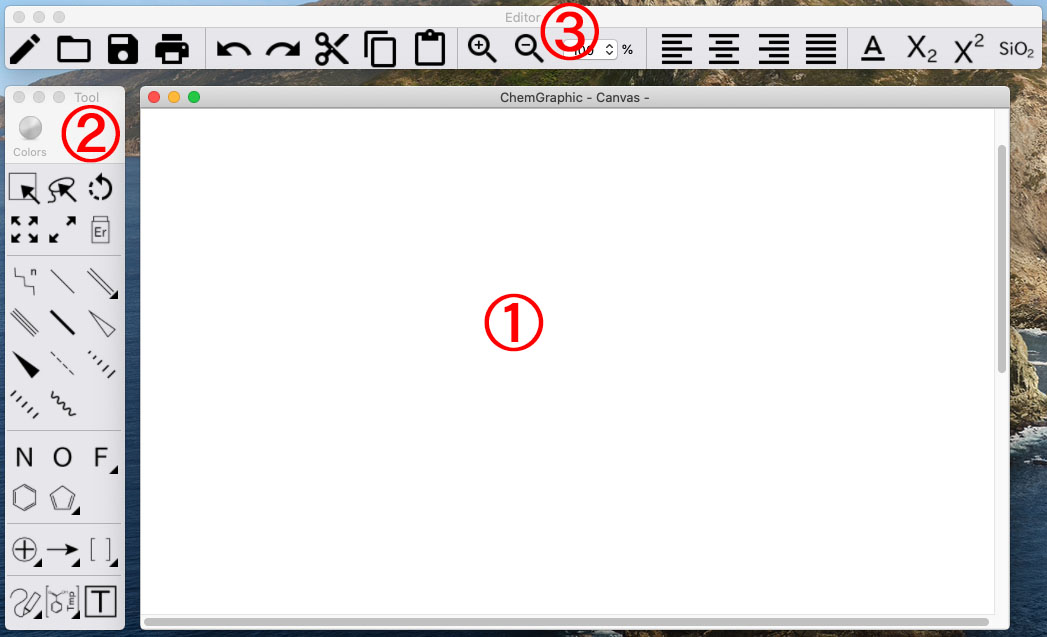
①Canvas
Write the structure here. The selected with the tool of ② is drawn.
②Tool
There are 6 operation tools (range selection, free selection, rotation, scale, skew, eraser) at the top, and drawing tools at the bottom.
③Editor
From the left, there are new file, loading, save, etc. You can copy and paste the selected structure, adjust the text etc.
Basic operation
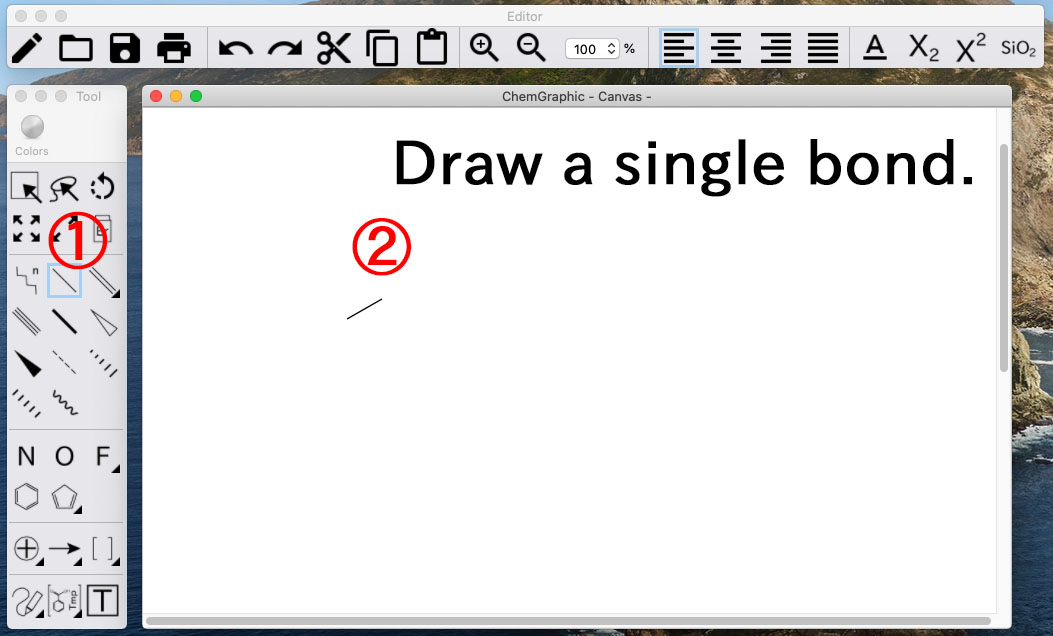
Tips
When drawing with the line tool, you can also draw an atom by releasing your hand on the spot without dragging.
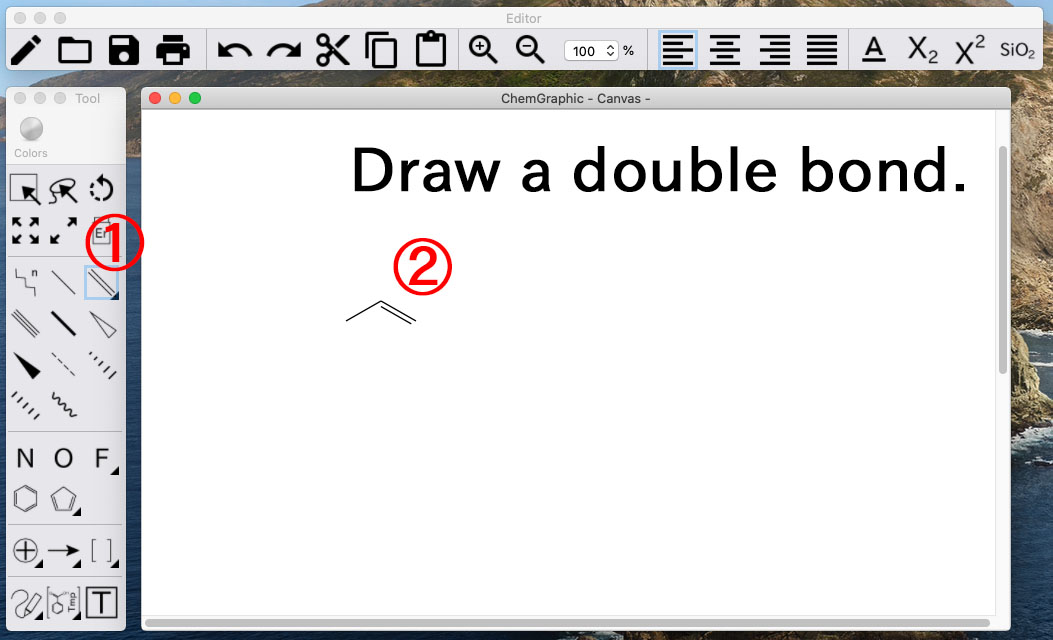
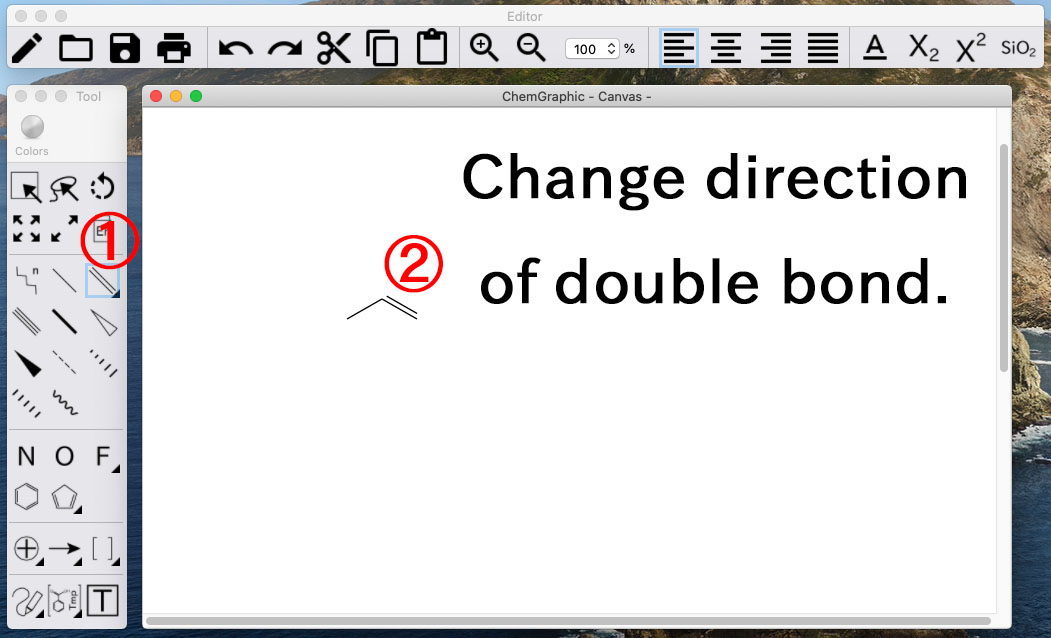
Tips
You can change the direction of the double bond by further clicking on the double bond with the Double Bond tool.
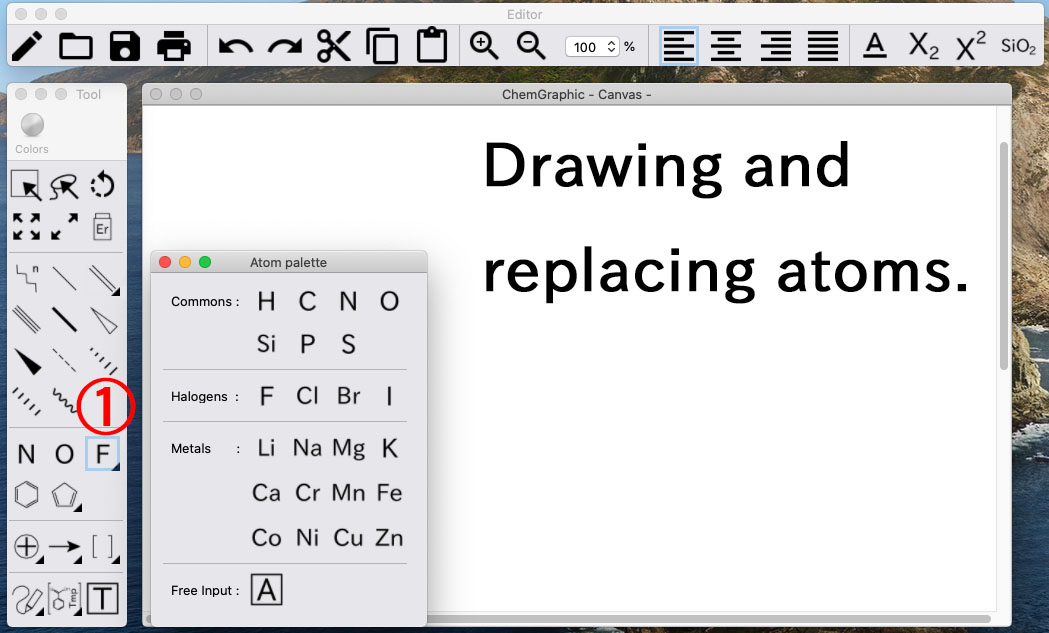
Tips
If you add a + or - charge, the number of atoms, etc., can press the SiO2 button at the top right of the editor in the selected state to automatically format the characters.
You can also rewrite an atom by tapping the atom with the text tool at the bottom of the toolbar.
Text boxes can contain newline characters, but atoms cannot it.